Running a Google Ads campaign can feel like spinning plates. You’re juggling ad copy, keywords, audiences, and budgets, all while hoping for a decent return. But what if you had a trusty sidekick to lighten the load? That’s where AI prompts come in.
Tools like ChatGPT can churn out creative ideas, sharpen your targeting, and fine-tune your campaigns in minutes. In this guide, I’m sharing 10 Google Ads prompts to launch smarter campaigns that save time and boost results.
Whether you’re a small business owner or a pro managing Adwords management Dubai for clients, these prompts will help you work smarter. Let’s jump in!
Why AI Prompts Are a Must for Google Ads
Imagine you’re setting up a campaign for a cozy Dubai café called Desert Brew. You need ads that draw in coffee lovers, keywords that match their searches, and a budget that doesn’t vanish in a week. Sounds daunting, right?
AI prompts make it manageable. By feeding specific instructions into ChatGPT, you get tailored suggestions fast—think ad headlines, audience profiles, or keyword lists in minutes. It’s like having a marketing assistant who never sleeps. Here’s why AI prompts are a game-changer:
- Time-Saver: Whip up ad copy or keywords in a flash.
- Creative Spark: Discover fresh angles you might miss.
- Laser Targeting: Nail down the perfect audience.
- Higher ROI: Optimize bids and cut wasteful clicks.
- Easy Scaling: Test tons of ideas without burning out.
Working with a Google ads agency dubai? These prompts can supercharge their efforts, making campaigns sharper and more efficient.
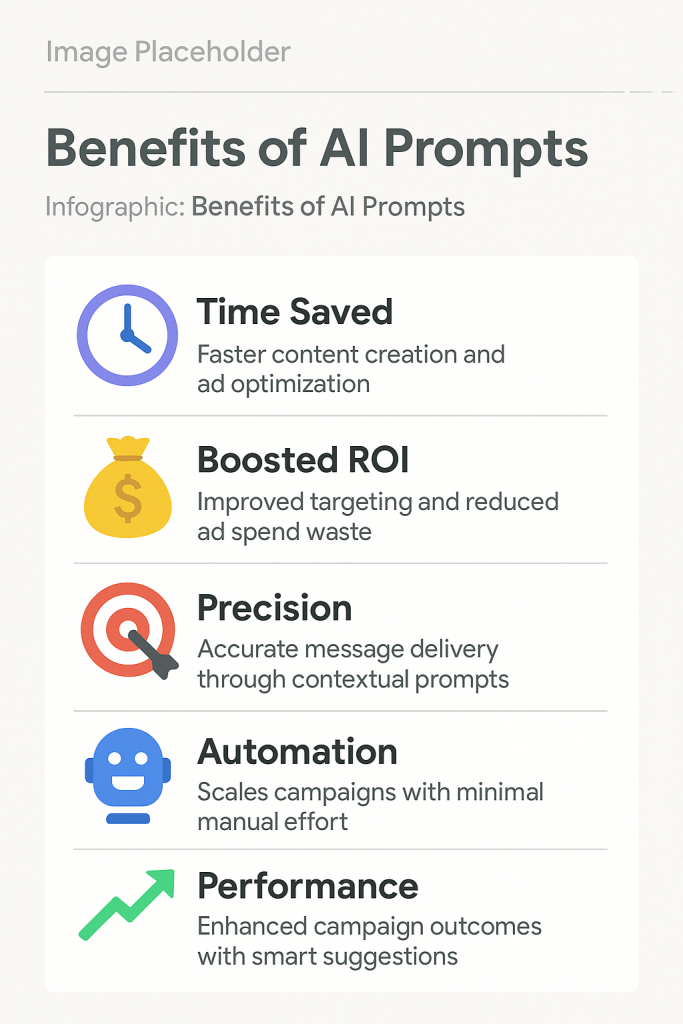
10 Google Ads Prompts to Launch Smarter Campaigns
These 10 prompts, inspired by PPC pros, cover every step of a Google Ads campaign—from planning to tweaking for better results. Each comes with a real-world example and tips to make it work for you.
Nail Your Audience with a Detailed Profile
Here’s a smart way to define your audience: “Act as a Google Ads guru. For a campaign promoting [product/service], sketch out the ideal audience—demographics, interests, behaviors, and pain points. Suggest targeting strategies.”
Why it rocks?
Knowing your audience is the heart of any campaign. For Desert Brew, this might reveal young professionals aged 25-35 who crave specialty coffee and search for “best cafés near me.”
Tips:
- Use the persona to set audience options in Google Ads.
- Craft ads that speak to their specific needs.
- Revisit this when launching new offerings.
Build a Killer Keyword List
Try this for keyword ideas: “As a keyword research pro, create a list of short-tail and long-tail keywords for [product/service]. Sort them by intent (informational, commercial, transactional) and focus on moderate competition terms.”
Why it rocks?
Keywords are your campaign’s foundation. This could give you “Dubai specialty coffee” (commercial) or “where to buy artisanal coffee beans” (transactional) for Desert Brew.
Tips:
- Cross-check with Google Ads Keyword Planner.
- Group keywords into focused ad groups.
- Refresh monthly to catch trending searches.
Dig Up High-Value Long-Tail Keywords
Here’s how to find niche keywords: “List 15 long-tail keywords for [primary keyword]. Focus on specific, high-intent phrases like problem-solving or location-based terms. Explain their value.”
Why it rocks?
Long-tail keywords like “best oat milk latte in Dubai” cost less and attract ready-to-buy customers.
Tips:
- Use in competitive niches or tight budgets.
- Add to existing ad groups for quick wins.
- Scan search term reports for new gems.
Block Budget-Draining Clicks with Negative Keywords
Save money with this: “Suggest negative keywords for a Google Ads campaign on [product/service]. Target irrelevant terms like ‘free’ or ‘DIY’ and group them by category (e.g., informational, unrelated products).”
Why it rocks?
Negative keywords keep your budget focused. For Desert Brew, exclude “free coffee samples” or “coffee machine repairs.”
Tips:
- Add negatives before launching.
- Update weekly using search term reports.
- Organize by category for easy management.
Structure Your Campaign Like a Pro
Plan your setup with this: “Design a Google Ads campaign for [product/service] with a [$X] monthly budget and [goal, e.g., conversions]. Propose ad groups and a bidding strategy like Target CPA or Manual CPC.”
Why it rocks?
clear structure and smart bidding maximize efficiency. For a $2000 budget, Desert Brew might split into “brand” and “specialty coffee” campaigns with Maximize Conversions bidding.
Tips:
- Keep brand and non-brand keywords separate.
- Experiment with automated vs. manual bidding.
- Tweak bids based on performance.
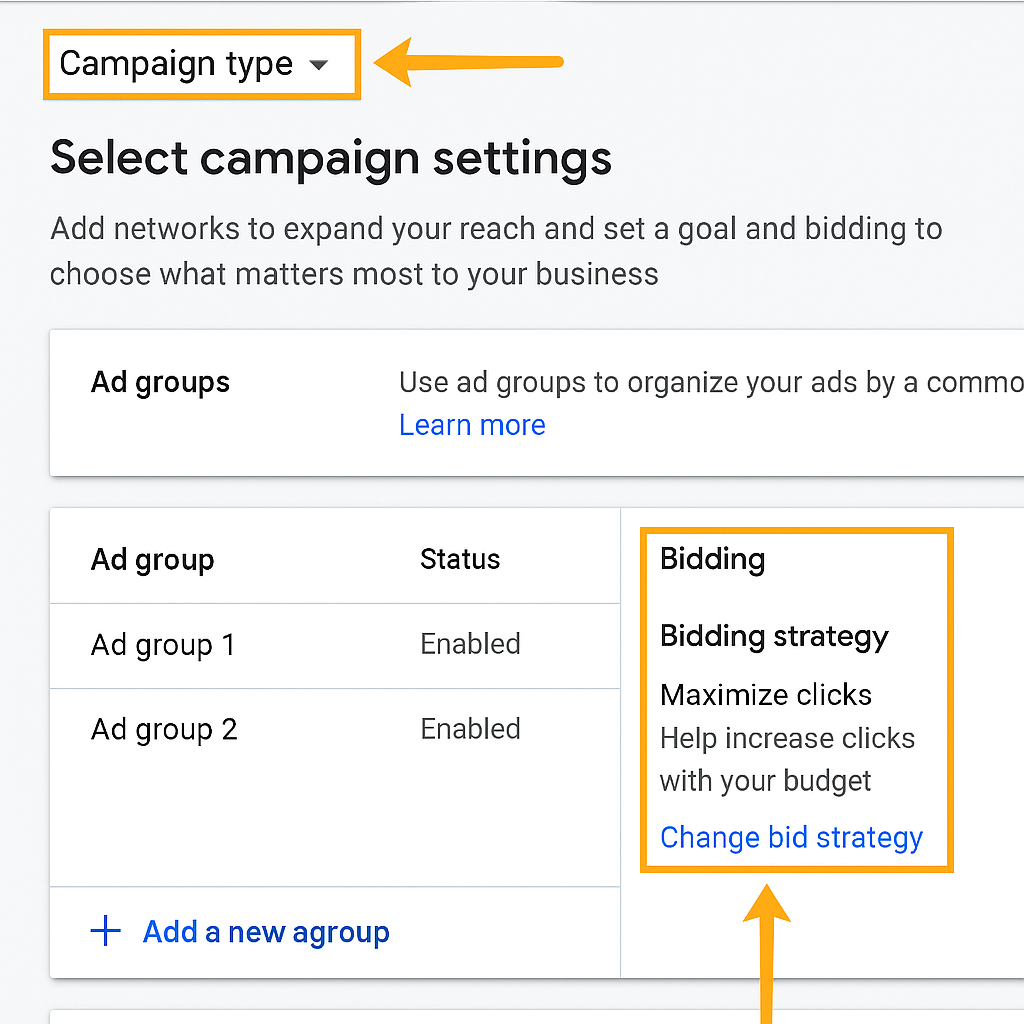
Write Ads That Grab Attention
Craft killer ads with this: “Write 3 Google Search Ad variations for [product/service] targeting [audience]. Weave in keywords, tackle pain points, and add a bold CTA within Google’s character limits.”
Why it rocks?
Great ads drive clicks. For Desert Brew, you might get “Best Coffee in Dubai – Visit Now!” or “Savor Artisanal Brews Today!”
Tips:
- Test variations in Responsive Search Ads.
- Match ad copy to your landing page.
- Refresh ads every few weeks.
Test Headlines to Find Winners
Mix up your headlines with this: “Generate 10 headline variations for [main headline]. Change up tone, keywords, and CTAs while keeping under 30 characters.”
Why it rocks?
Testing reveals what clicks. For “Dubai Coffee Deals,” try “Save on Premium Coffee!” or “Brewed Fresh in Dubai!”
Tips:
- Use in RSAs for dynamic testing.
- Check CTR after 500 impressions.
- Build on top-performing headlines.
Run Experiments to Boost Performance
Get testing ideas with this: “Suggest 5 A/B test ideas for a Google Ads campaign on [product/service]. Cover ad copy, landing pages, bids, and targeting. Include hypotheses and metrics.”
Why it rocks?
Experiments drive growth. For Desert Brew, test two landing page CTAs to see which gets more orders.
Tips:
- Test one variable at a time for clarity.
- Use Google’s Experiments feature.
- Log results to guide future tests.
Track the Right Metrics from Day One
Set up tracking with this: “List key metrics to track for a Google Ads campaign with [goal, e.g., sales]. Explain how to set up tracking in Google Ads or Analytics, like conversion tracking or Google Tag Manager.”
Why it rocks?
Metrics like CTR, CPA, and ROAS show what’s working. This guides you to track café visits or online orders for Desert Brew.
Tips:
- Set up conversions before launch.
- Link Google Ads with Analytics.
- Review metrics weekly.
Analyze and Optimize Like a Pro
Dig into performance with this: “Analyze a Google Ads campaign with [metrics, e.g., CTR, CPA]. Highlight strengths, weaknesses, and suggest 3 optimizations like pausing keywords or adjusting bids.”
Why it rocks?
Regular check-ins keep campaigns healthy. If Desert Brew’s CPA is high, pause weak keywords or shift budget to top ads.
Tips:
- Review data every 7-14 days.
- Boost budget for high-performers.
- Use insights to refine future prompts.
Maximizing ROI with AI Prompts: Strategic Insights
AI prompts aren’t just time-savers—they’re your ticket to smarter Google Ads strategies. To squeeze every drop of value from them, pair prompts with these pro moves:
- Add Ad Extensions: Create sitelinks or callouts (e.g., “Free Wi-Fi!”) to make ads pop without extra cost.
- Boost Quality Score: Sync ad copy, keywords, and landing pages to cut CPC and climb ad ranks.
- Keep Testing: Use prompt outputs to try new ideas, then feed results back for better suggestions.
- Go Local: For Google Ads optimization services Dubai, tweak prompts to highlight local perks like “Serving Dubai for 10+ Years.”
This turns AI into a strategic ally, keeping you ahead in crowded markets.
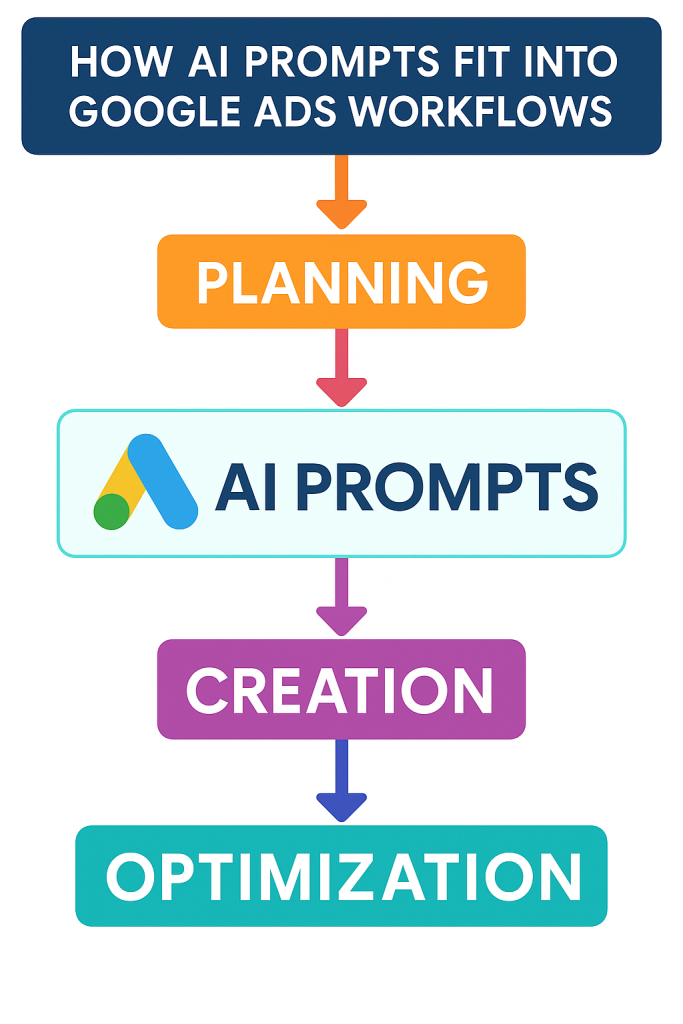
How to Make These Prompts Work for You?
To get the most from these prompts, weave them into your routine. Here’s how:
Frequency
Task
Prompt to Use
Daily
Tweak ad copy, check metrics
6, 10
Weekly
Update keywords, add negatives
2, 3, 4
Monthly
Review structure, plan tests
5, 8, 9
Tips for Success:
- Be specific: Include your product, audience, and goals.
- Double-check outputs: Ensure they fit your brand’s vibe.
- Test everything: Don’t settle for the first idea—experiment!
Mistakes to Dodge When Using AI Prompts
AI prompts are powerful, but slip-ups can hold you back. Avoid these traps:
- Fuzzy Instructions: “Write an ad” is too vague—give details like audience and goals.
- Ignoring Data: No conversion tracking? You’re guessing, not optimizing.
- Keyword Overload: Stuffing ads with keywords kills readability.
- Skipping Edits: AI isn’t perfect—tweak outputs for tone and accuracy.
- One-and-Done Ads: Single ad variations won’t cut it—test multiple.
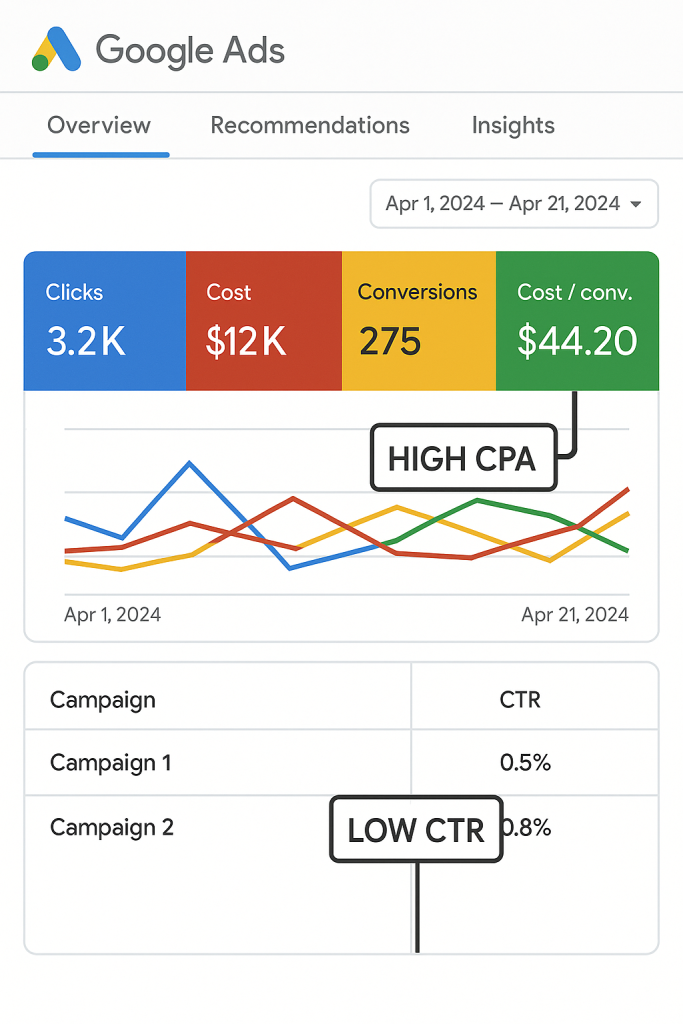
Wrapping It Up
Smarter Google Ads campaigns are closer than you think. These 10 AI prompts can streamline your work—from crafting click-worthy ads to fine-tuning budgets. Whether you’re running a small café or managing campaigns after you buy Google Ads account from a trusted source, tools like ChatGPT let you focus on strategy while saving time. Start with one prompt, test it out, and keep tweaking.
Let data be your guide, and watch your campaigns shine.
HTML code
<p dir="ltr">Top 10 Google Ads Prompts to Launch Smarter Campaigns</p>
<p><strong><br><br></strong></p>
<p dir="ltr">Running a Google Ads campaign can feel like spinning plates. You’re juggling ad copy, keywords, audiences, and budgets, all while hoping for a decent return. But what if you had a trusty sidekick to lighten the load? That’s where AI prompts come in. </p>
<p dir="ltr">Tools like ChatGPT can churn out creative ideas, sharpen your targeting, and fine-tune your campaigns in minutes. In this guide, I’m sharing 10 Google Ads prompts to launch smarter campaigns that save time and boost results. </p>
<p dir="ltr">Whether you’re a small business owner or a pro managing Adwords management Dubai for clients, these prompts will help you work smarter. Let’s jump in!</p>
<h2 dir="ltr">Why AI Prompts Are a Must for Google Ads</h2>
<p dir="ltr">Imagine you’re setting up a campaign for a cozy Dubai café called Desert Brew. You need ads that draw in coffee lovers, keywords that match their searches, and a budget that doesn’t vanish in a week. Sounds daunting, right? </p>
<p dir="ltr">AI prompts make it manageable. By feeding specific instructions into ChatGPT, you get tailored suggestions fast—think ad headlines, audience profiles, or keyword lists in minutes. It’s like having a marketing assistant who never sleeps. Here’s why AI prompts are a game-changer:</p>
<ul>
<li dir="ltr" aria-level="1">
<p dir="ltr" role="presentation">Time-Saver: Whip up ad copy or keywords in a flash.</p>
</li>
<li dir="ltr" aria-level="1">
<p dir="ltr" role="presentation">Creative Spark: Discover fresh angles you might miss.</p>
</li>
<li dir="ltr" aria-level="1">
<p dir="ltr" role="presentation">Laser Targeting: Nail down the perfect audience.</p>
</li>
<li dir="ltr" aria-level="1">
<p dir="ltr" role="presentation">Higher ROI: Optimize bids and cut wasteful clicks.</p>
</li>
<li dir="ltr" aria-level="1">
<p dir="ltr" role="presentation">Easy Scaling: Test tons of ideas without burning out.</p>
</li>
</ul>
<p dir="ltr">Working with a <a href="https://admoon.agency/">Google ads agency dubai</a>? These prompts can supercharge their efforts, making campaigns sharper and more efficient.</p>
<p dir="ltr"><img src="https://lh7-rt.googleusercontent.com/docsz/AD_4nXdA21IIaa8MwdcuTHZfPaDoZ2F_1QbqtipFlG7_K_WfJt26to1mPm8xoMjQy5vwN19xQhqLftBiBNbfTDMEJ4q9pVhF_r55hKkOx-csYMZ12QIzDgd8nRcTKfoUGB2dhPmdPvLUdQ?key=Y9CC4Q07oNVhKK7GWWKnfw" alt="Benefits of ai prompts google ads" width="624" height="936"></p>
<h2 dir="ltr">10 Google Ads Prompts to Launch Smarter Campaigns</h2>
<p dir="ltr">These 10 prompts, inspired by PPC pros, cover every step of a Google Ads campaign—from planning to tweaking for better results. Each comes with a real-world example and tips to make it work for you.</p>
<h3 dir="ltr">Nail Your Audience with a Detailed Profile</h3>
<p dir="ltr">Here’s a smart way to define your audience: “Act as a Google Ads guru. For a campaign promoting [product/service], sketch out the ideal audience—demographics, interests, behaviors, and pain points. Suggest targeting strategies.”</p>
<p dir="ltr">Why it rocks?</p>
<p dir="ltr">Knowing your audience is the heart of any campaign. For Desert Brew, this might reveal young professionals aged 25-35 who crave specialty coffee and search for “best cafés near me.”</p>
<p dir="ltr">Tips:</p>
<ul>
<li dir="ltr" aria-level="1">
<p dir="ltr" role="presentation">Use the persona to set audience options in Google Ads.</p>
</li>
<li dir="ltr" aria-level="1">
<p dir="ltr" role="presentation">Craft ads that speak to their specific needs.</p>
</li>
<li dir="ltr" aria-level="1">
<p dir="ltr" role="presentation">Revisit this when launching new offerings.</p>
</li>
</ul>
<h3 dir="ltr">Build a Killer Keyword List</h3>
<p dir="ltr">Try this for keyword ideas: “As a keyword research pro, create a list of short-tail and long-tail keywords for [product/service]. Sort them by intent (informational, commercial, transactional) and focus on moderate competition terms.”</p>
<p dir="ltr">Why it rocks?</p>
<p dir="ltr">Keywords are your campaign’s foundation. This could give you “Dubai specialty coffee” (commercial) or “where to buy artisanal coffee beans” (transactional) for Desert Brew.</p>
<p dir="ltr">Tips:</p>
<ul>
<li dir="ltr" aria-level="1">
<p dir="ltr" role="presentation">Cross-check with Google Ads Keyword Planner.</p>
</li>
<li dir="ltr" aria-level="1">
<p dir="ltr" role="presentation">Group keywords into focused ad groups.</p>
</li>
<li dir="ltr" aria-level="1">
<p dir="ltr" role="presentation">Refresh monthly to catch trending searches.</p>
</li>
</ul>
<h3 dir="ltr">Dig Up High-Value Long-Tail Keywords</h3>
<p dir="ltr">Here’s how to find niche keywords: “List 15 long-tail keywords for [primary keyword]. Focus on specific, high-intent phrases like problem-solving or location-based terms. Explain their value.”</p>
<p dir="ltr">Why it rocks?</p>
<p dir="ltr">Long-tail keywords like “best oat milk latte in Dubai” cost less and attract ready-to-buy customers.</p>
<p dir="ltr">Tips:</p>
<ul>
<li dir="ltr" aria-level="1">
<p dir="ltr" role="presentation">Use in competitive niches or tight budgets.</p>
</li>
<li dir="ltr" aria-level="1">
<p dir="ltr" role="presentation">Add to existing ad groups for quick wins.</p>
</li>
<li dir="ltr" aria-level="1">
<p dir="ltr" role="presentation">Scan search term reports for new gems.</p>
</li>
</ul>
<h3 dir="ltr">Block Budget-Draining Clicks with Negative Keywords</h3>
<p dir="ltr">Save money with this: “Suggest negative keywords for a Google Ads campaign on [product/service]. Target irrelevant terms like ‘free’ or ‘DIY’ and group them by category (e.g., informational, unrelated products).”</p>
<p dir="ltr">Why it rocks?</p>
<p dir="ltr">Negative keywords keep your budget focused. For Desert Brew, exclude “free coffee samples” or “coffee machine repairs.”</p>
<p dir="ltr">Tips:</p>
<ul>
<li dir="ltr" aria-level="1">
<p dir="ltr" role="presentation">Add negatives before launching.</p>
</li>
<li dir="ltr" aria-level="1">
<p dir="ltr" role="presentation">Update weekly using search term reports.</p>
</li>
<li dir="ltr" aria-level="1">
<p dir="ltr" role="presentation">Organize by category for easy management.</p>
</li>
</ul>
<h3 dir="ltr">Structure Your Campaign Like a Pro</h3>
<p dir="ltr">Plan your setup with this: “Design a Google Ads campaign for [product/service] with a [$X] monthly budget and [goal, e.g., conversions]. Propose ad groups and a bidding strategy like Target CPA or Manual CPC.”</p>
<p dir="ltr">Why it rocks?</p>
<p dir="ltr"> clear structure and smart bidding maximize efficiency. For a $2000 budget, Desert Brew might split into “brand” and “specialty coffee” campaigns with Maximize Conversions bidding.</p>
<p dir="ltr">Tips:</p>
<ul>
<li dir="ltr" aria-level="1">
<p dir="ltr" role="presentation">Keep brand and non-brand keywords separate.</p>
</li>
<li dir="ltr" aria-level="1">
<p dir="ltr" role="presentation">Experiment with automated vs. manual bidding.</p>
</li>
<li dir="ltr" aria-level="1">
<p dir="ltr" role="presentation">Tweak bids based on performance.</p>
</li>
</ul>
<p dir="ltr"><img src="https://lh7-rt.googleusercontent.com/docsz/AD_4nXdy6ErJ9fKYC8I36OwGPcLlxNRcalLqyLycSQQa8Csm3d3Glcjx76t2LgTpy8XjsSt8coUxpY7PcITWSnXzOAtboyDWk6ktA99lLUdby-KLeeRcaQJyG7_vVJCkjrQL-5CqpHYwNg?key=Y9CC4Q07oNVhKK7GWWKnfw" alt="select campaign setting" width="624" height="624"></p>
<h3 dir="ltr">Write Ads That Grab Attention</h3>
<p dir="ltr">Craft killer ads with this: “Write 3 Google Search Ad variations for [product/service] targeting [audience]. Weave in keywords, tackle pain points, and add a bold CTA within Google’s character limits.”</p>
<p dir="ltr">Why it rocks?</p>
<p dir="ltr">Great ads drive clicks. For Desert Brew, you might get “Best Coffee in Dubai – Visit Now!” or “Savor Artisanal Brews Today!”</p>
<p dir="ltr">Tips:</p>
<ul>
<li dir="ltr" aria-level="1">
<p dir="ltr" role="presentation">Test variations in Responsive Search Ads.</p>
</li>
<li dir="ltr" aria-level="1">
<p dir="ltr" role="presentation">Match ad copy to your landing page.</p>
</li>
<li dir="ltr" aria-level="1">
<p dir="ltr" role="presentation">Refresh ads every few weeks.</p>
</li>
</ul>
<h3 dir="ltr">Test Headlines to Find Winners</h3>
<p dir="ltr">Mix up your headlines with this: “Generate 10 headline variations for [main headline]. Change up tone, keywords, and CTAs while keeping under 30 characters.”</p>
<p dir="ltr">Why it rocks?</p>
<p dir="ltr">Testing reveals what clicks. For “Dubai Coffee Deals,” try “Save on Premium Coffee!” or “Brewed Fresh in Dubai!”</p>
<p dir="ltr">Tips:</p>
<ul>
<li dir="ltr" aria-level="1">
<p dir="ltr" role="presentation">Use in RSAs for dynamic testing.</p>
</li>
<li dir="ltr" aria-level="1">
<p dir="ltr" role="presentation">Check CTR after 500 impressions.</p>
</li>
<li dir="ltr" aria-level="1">
<p dir="ltr" role="presentation">Build on top-performing headlines.</p>
</li>
</ul>
<h3 dir="ltr">Run Experiments to Boost Performance</h3>
<p dir="ltr">Get testing ideas with this: “Suggest 5 A/B test ideas for a Google Ads campaign on [product/service]. Cover ad copy, landing pages, bids, and targeting. Include hypotheses and metrics.”</p>
<p dir="ltr">Why it rocks?</p>
<p dir="ltr">Experiments drive growth. For Desert Brew, test two landing page CTAs to see which gets more orders.</p>
<p dir="ltr">Tips:</p>
<ul>
<li dir="ltr" aria-level="1">
<p dir="ltr" role="presentation">Test one variable at a time for clarity.</p>
</li>
<li dir="ltr" aria-level="1">
<p dir="ltr" role="presentation">Use Google’s Experiments feature.</p>
</li>
<li dir="ltr" aria-level="1">
<p dir="ltr" role="presentation">Log results to guide future tests.</p>
</li>
</ul>
<h3 dir="ltr">Track the Right Metrics from Day One</h3>
<p dir="ltr">Set up tracking with this: “List key metrics to track for a Google Ads campaign with [goal, e.g., sales]. Explain how to set up tracking in Google Ads or Analytics, like conversion tracking or Google Tag Manager.”</p>
<p dir="ltr">Why it rocks?</p>
<p dir="ltr">Metrics like CTR, CPA, and ROAS show what’s working. This guides you to track café visits or online orders for Desert Brew.</p>
<p dir="ltr">Tips:</p>
<ul>
<li dir="ltr" aria-level="1">
<p dir="ltr" role="presentation">Set up conversions before launch.</p>
</li>
<li dir="ltr" aria-level="1">
<p dir="ltr" role="presentation">Link Google Ads with Analytics.</p>
</li>
<li dir="ltr" aria-level="1">
<p dir="ltr" role="presentation">Review metrics weekly.</p>
</li>
</ul>
<h3 dir="ltr">Analyze and Optimize Like a Pro</h3>
<p dir="ltr">Dig into performance with this: “Analyze a Google Ads campaign with [metrics, e.g., CTR, CPA]. Highlight strengths, weaknesses, and suggest 3 optimizations like pausing keywords or adjusting bids.”</p>
<p dir="ltr">Why it rocks?</p>
<p dir="ltr">Regular check-ins keep campaigns healthy. If Desert Brew’s CPA is high, pause weak keywords or shift budget to top ads.</p>
<p dir="ltr">Tips:</p>
<ul>
<li dir="ltr" aria-level="1">
<p dir="ltr" role="presentation">Review data every 7-14 days.</p>
</li>
<li dir="ltr" aria-level="1">
<p dir="ltr" role="presentation">Boost budget for high-performers.</p>
</li>
<li dir="ltr" aria-level="1">
<p dir="ltr" role="presentation">Use insights to refine future prompts.</p>
</li>
</ul>
<h2 dir="ltr">Maximizing ROI with AI Prompts: Strategic Insights</h2>
<p dir="ltr">AI prompts aren’t just time-savers—they’re your ticket to smarter Google Ads strategies. To squeeze every drop of value from them, pair prompts with these pro moves:</p>
<ul>
<li dir="ltr" aria-level="1">
<p dir="ltr" role="presentation">Add Ad Extensions: Create sitelinks or callouts (e.g., “Free Wi-Fi!”) to make ads pop without extra cost.</p>
</li>
<li dir="ltr" aria-level="1">
<p dir="ltr" role="presentation">Boost Quality Score: Sync ad copy, keywords, and landing pages to cut CPC and climb ad ranks.</p>
</li>
<li dir="ltr" aria-level="1">
<p dir="ltr" role="presentation">Keep Testing: Use prompt outputs to try new ideas, then feed results back for better suggestions.</p>
</li>
<li dir="ltr" aria-level="1">
<p dir="ltr" role="presentation">Go Local: For Google Ads optimization services Dubai, tweak prompts to highlight local perks like “Serving Dubai for 10+ Years.”</p>
</li>
</ul>
<p dir="ltr">This turns AI into a strategic ally, keeping you ahead in crowded markets.</p>
<p dir="ltr"><img src="https://lh7-rt.googleusercontent.com/docsz/AD_4nXehZZbYqIRENoSM2q_mKbm6cgTeMByKVHsSunwTxs0kpt6b4OGdeq2bbvgx51ZuDjRa6ikBPzwrXoig5Xyy4M2ihu0kvCSc0mIF3m3V-7udjBjvBnNZdwmpQtCeZNWmDqnO2Uxs?key=Y9CC4Q07oNVhKK7GWWKnfw" alt="turns AI into a strategic ally" width="624" height="936"></p>
<h2 dir="ltr">How to Make These Prompts Work for You?</h2>
<p dir="ltr">To get the most from these prompts, weave them into your routine. Here’s how:</p>
<div dir="ltr" align="left">
<table><colgroup><col width="88"><col width="223"><col width="113"></colgroup>
<tbody>
<tr>
<td>
<p dir="ltr">Frequency</p>
</td>
<td>
<p dir="ltr">Task</p>
</td>
<td>
<p dir="ltr">Prompt to Use</p>
</td>
</tr>
<tr>
<td>
<p dir="ltr">Daily</p>
</td>
<td>
<p dir="ltr">Tweak ad copy, check metrics</p>
</td>
<td>
<p dir="ltr">6, 10</p>
</td>
</tr>
<tr>
<td>
<p dir="ltr">Weekly</p>
</td>
<td>
<p dir="ltr">Update keywords, add negatives</p>
</td>
<td>
<p dir="ltr">2, 3, 4</p>
</td>
</tr>
<tr>
<td>
<p dir="ltr">Monthly</p>
</td>
<td>
<p dir="ltr">Review structure, plan tests</p>
</td>
<td>
<p dir="ltr">5, 8, 9</p>
</td>
</tr>
</tbody>
</table>
</div>
<p dir="ltr">Tips for Success:</p>
<ul>
<li dir="ltr" aria-level="1">
<p dir="ltr" role="presentation">Be specific: Include your product, audience, and goals.</p>
</li>
<li dir="ltr" aria-level="1">
<p dir="ltr" role="presentation">Double-check outputs: Ensure they fit your brand’s vibe.</p>
</li>
<li dir="ltr" aria-level="1">
<p dir="ltr" role="presentation">Test everything: Don’t settle for the first idea—experiment!</p>
</li>
</ul>
<h2 dir="ltr">Mistakes to Dodge When Using AI Prompts</h2>
<p dir="ltr">AI prompts are powerful, but slip-ups can hold you back. Avoid these traps:</p>
<ul>
<li dir="ltr" aria-level="1">
<p dir="ltr" role="presentation">Fuzzy Instructions: “Write an ad” is too vague—give details like audience and goals.</p>
</li>
<li dir="ltr" aria-level="1">
<p dir="ltr" role="presentation">Ignoring Data: No conversion tracking? You’re guessing, not optimizing.</p>
</li>
<li dir="ltr" aria-level="1">
<p dir="ltr" role="presentation">Keyword Overload: Stuffing ads with keywords kills readability.</p>
</li>
<li dir="ltr" aria-level="1">
<p dir="ltr" role="presentation">Skipping Edits: AI isn’t perfect—tweak outputs for tone and accuracy.</p>
</li>
<li dir="ltr" aria-level="1">
<p dir="ltr" role="presentation">One-and-Done Ads: Single ad variations won’t cut it—test multiple.</p>
</li>
</ul>
<p dir="ltr"><img src="https://lh7-rt.googleusercontent.com/docsz/AD_4nXdvL3IsLJ_YE4Boao1IniHHUMJriXLEaiZoWFyKHFJ_lcsn2OOQaMxP_TEjS2NORRqbsDNG2aKaMa_tXoWjSetLezmbF-8b87ZW01KL9TL4UTymY9cRVXei_-kFRZgc11erUj6riA?key=Y9CC4Q07oNVhKK7GWWKnfw" alt="google ads overview CPA and Google Ads Prompts" width="624" height="936"></p>
<h2 dir="ltr">Wrapping It Up</h2>
<p dir="ltr">Smarter Google Ads campaigns are closer than you think. These 10 AI prompts can streamline your work—from crafting click-worthy ads to fine-tuning budgets. Whether you’re running a small café or managing campaigns after you <a href="https://admoon.agency/google-ads-agency-account">buy Google Ads account</a> from a trusted source, tools like ChatGPT let you focus on strategy while saving time. Start with one prompt, test it out, and keep tweaking.</p>
<p dir="ltr">Let data be your guide, and watch your campaigns shine.</p>
<p> </p>










.jpg)